Release Notes ver 1.05
Crew Label Implementation
- New Crew Label Table within Settings -> Crew Labels (for framing crews).
- Remove Crew Leader label on ALL screens. Crews are solely identified by the Approver/ Foreman.
- New Crew Label Range + Crew Type option within Settings -> Yard
- Move QR Code to Settings -> Yard
- Update Employee Profile screen. Add New Crew Assignment card for Senior label and Framing Crew designation.
- Framing crews: the employee with the highest priority framing crew label will be used to track each crew. This employee will also be used to identify the crew within the iPad app.
- Non-framing crews: crew tracking is disabled. The first employee with the Senior label will be used to identify the crew in the iPad app.
- Only users with the appropriate permissions will be able to access the Crew Assignment card.
- Add Crew Range drop-down to crew creation process.
Project Management Improvements
- Add hide/show column functionality to Project Management Table.
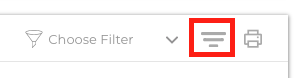
- UI correction to ‘Actions’ column and version release label on left menu.
Gang Sheet Improvements
- Add Unlock Gang sheet button and functionality. Only users with the appropriate permissions will be able to unlock gang sheets.
- Allow ‘0’ entry for Time, OT, and Material fields.
- Modified Foreman signature label with the Job Title of Approver.
- Add ‘eye’ icon to gang sheet screen, request module, work history, crew module, and schedule module to display crew members within a crew.
- Add default message on PDF when vehicle and injury cards are left blank: “No Vehicles Selected”, “No Injury Report”
