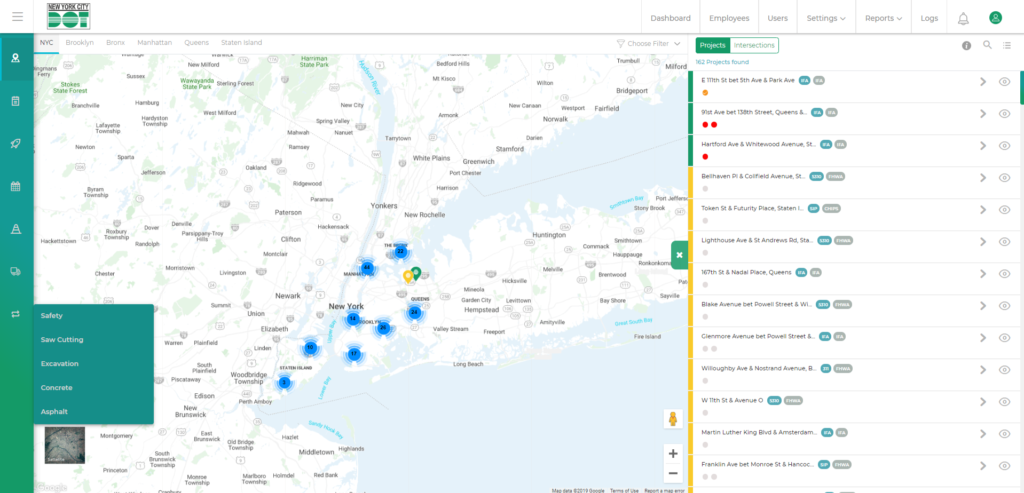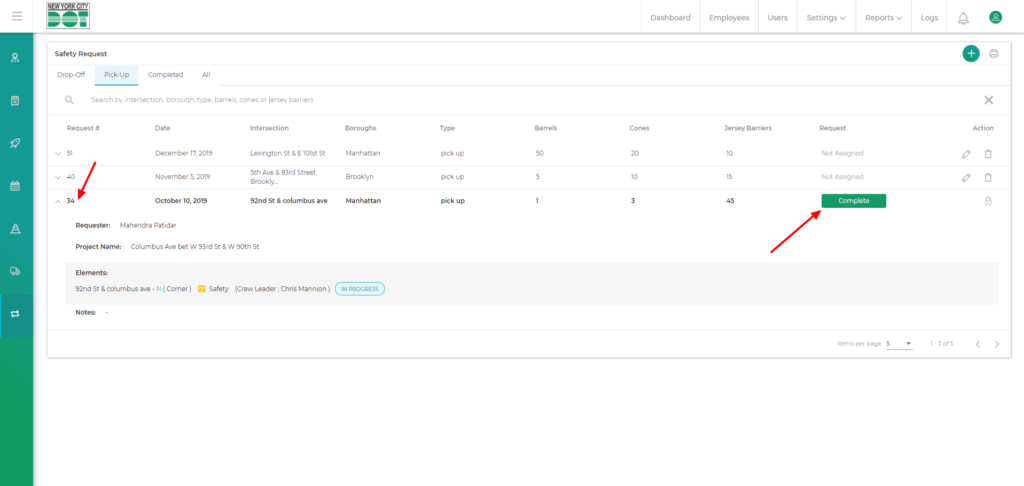Login to COM
- Go to https://com.nycdot.io
- Click on the blue-colored login button and follow the instructions.
Go to Requests
- First, create a safety crew for the pending requested elements. Click here to view how.
- Then he will assign the elements to the crew. Click here to view how.
- After the safety crew has performed the designated job to the assigned elements then the safety operational supervisor will complete the safety request.
- To do that you need to hover on the left menu and select Requests. Then, select Safety. (See Figure 1)
- You will be taken to the Safety request screen.
- On the Safety screen, open the “Drop-off” or “Pick-up” tab as required and click on any request number panel to open it.
- You will be able to see the list of elements related to that project. Besides each element, you will find the status of that element e.g. In Not Assigned, Progress or Completed.
- You will also see a green Complete Request button for each panel. (See Figure 2)
- Click on the Complete Request button to complete the Request.
- Once completed, you will be able to see the request under the ‘Completed’ tab on the Safety Request screen.
- After this, the safety operational supervisor will complete or submit the safety gangsheet. To view how to do that, click here.
- Then, if required he can create an operational supervisor gangsheet and complete and submit it.
- To view how to create an operational supervisor gangsheet, click here.
- To view how to submit an operational supervisor gangsheet, click here.