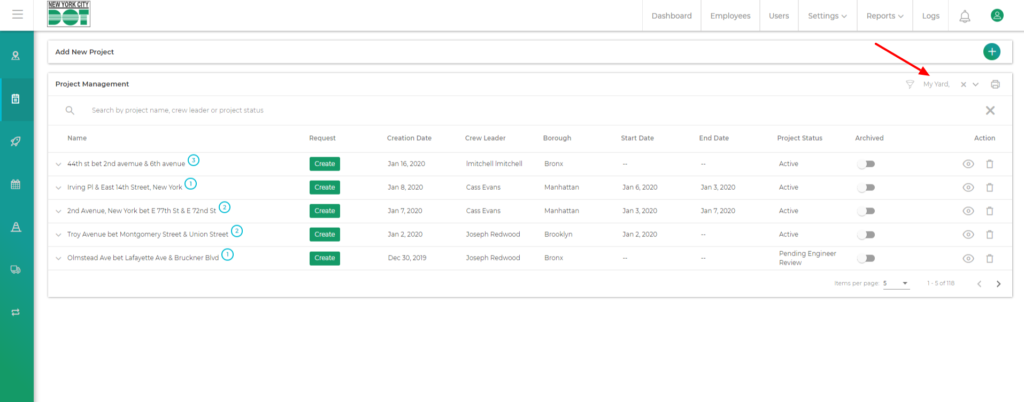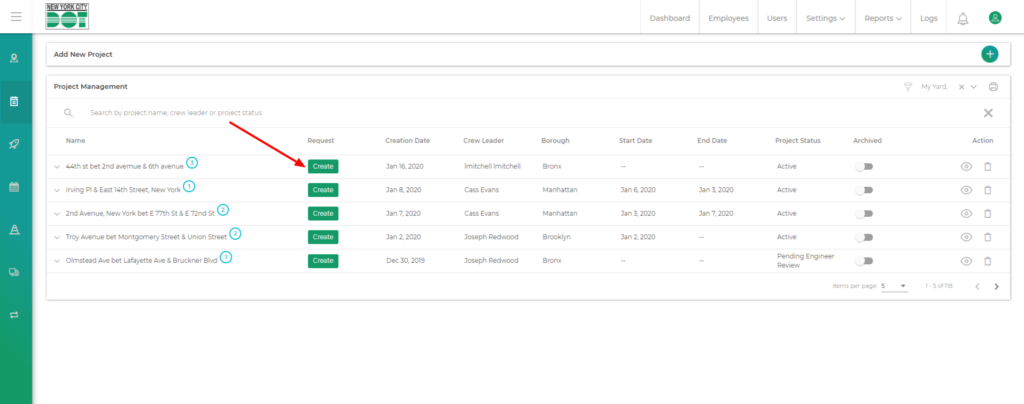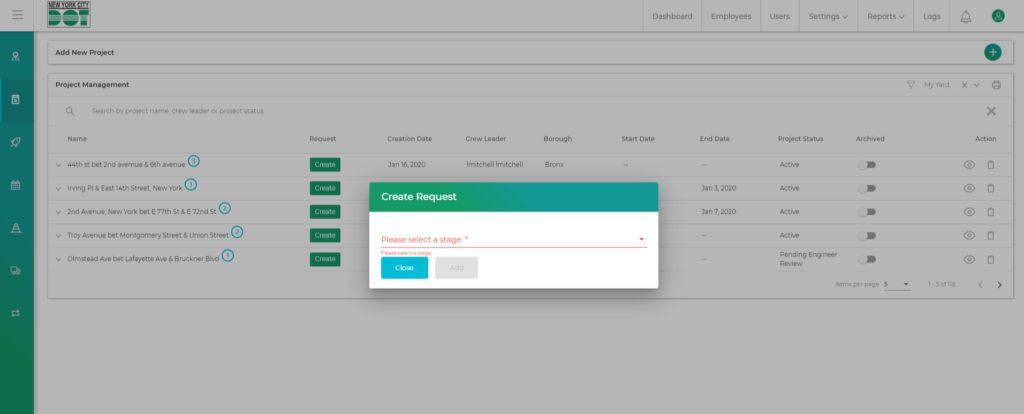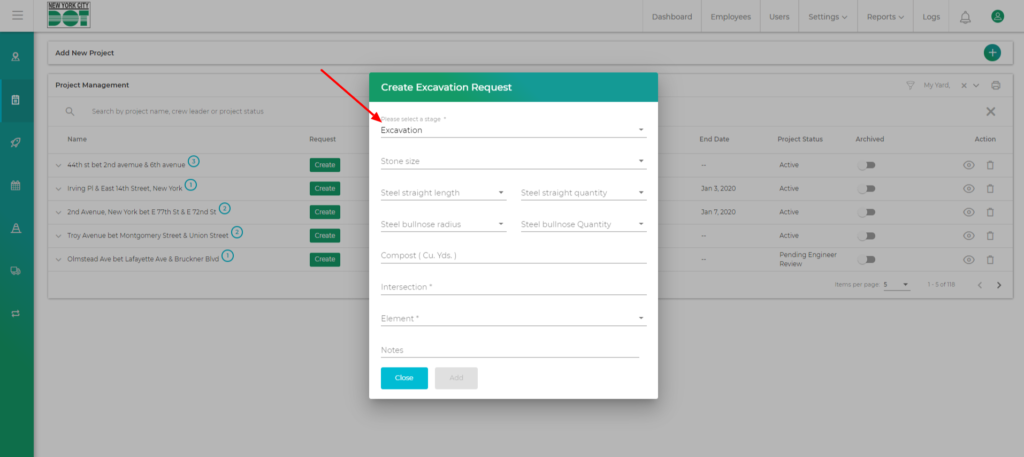Login to COM
- Go to https://com.nycdot.io
- Click on the blue-colored login button and follow the instructions.
Go to Projects
- Make sure the “My Yard” filter is selected. (See Figure 1)
- Click on the “Create” button. (See Figure 2)
- You would get a pop up asking for the request type. (See Figure 3)
- Choose your desired request type and fillup the request form. (See Figure 4)
- After you fill the form and click on create, you will get a message showing “Request has been created successfully”.