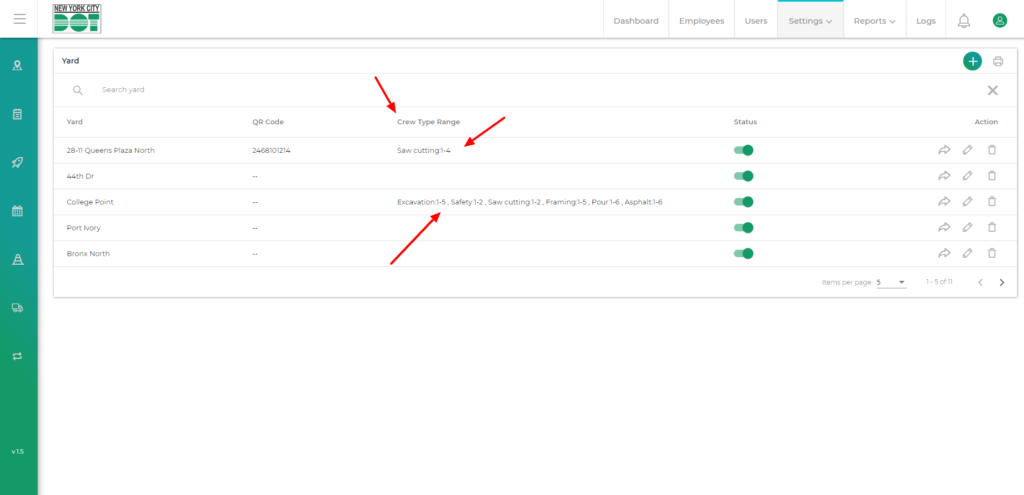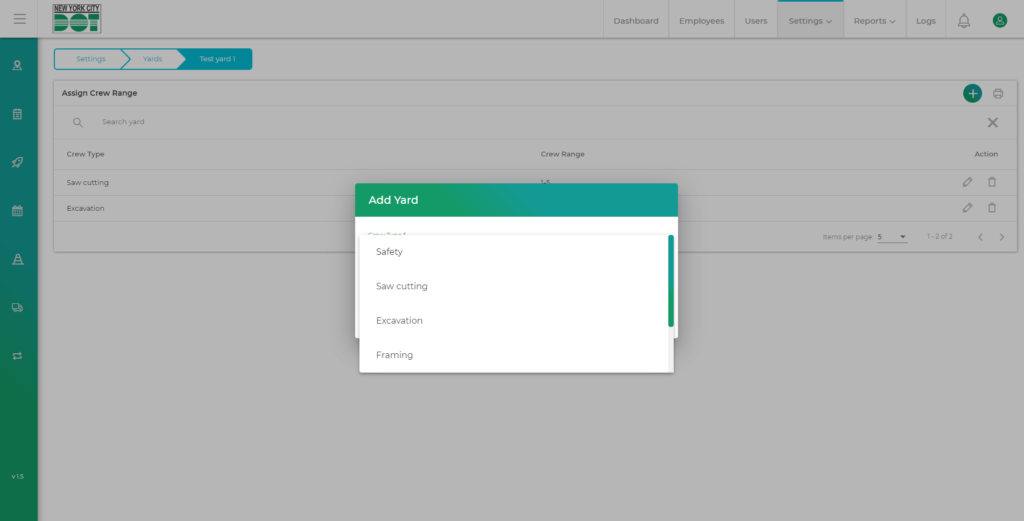Login to COM
- Go to https://com.nycdot.io
- Click on the blue-colored login button and follow the instructions.
Go to settings>yard
- Click on the arrow icon alongside the yard that you want to edit.
- You will go to the crew range screen. (See figure 1)
- Click on the add icon on the top right-hand side of the screen.
- Select the crew type and then select the range from each dropdown. (See figure 2)
- Click on add.
- Your newly created crew ranges will be there on the table.