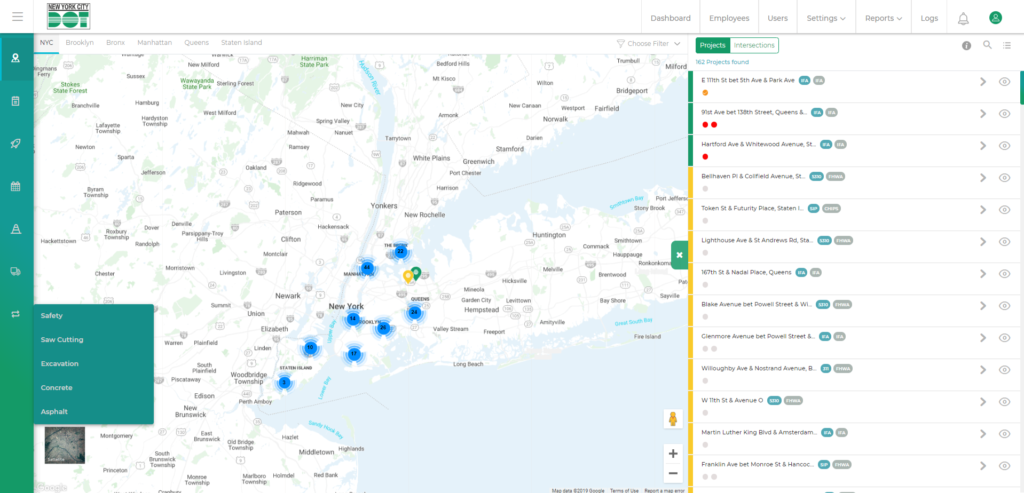Login to COM
- Go to https://com.nycdot.io
- Click on the blue-colored login button and follow the instructions.
Go to Requests
- Hover on the left menu and select Requests. Then, select the desired request. (See Figure 1)
- You will be taken to the desired request screen.
- Over there, click on the completed tab on top of the table and you will then see all the completed requests. (See Figure 2)
- You can locate your desired completed request by searching in the search bar.