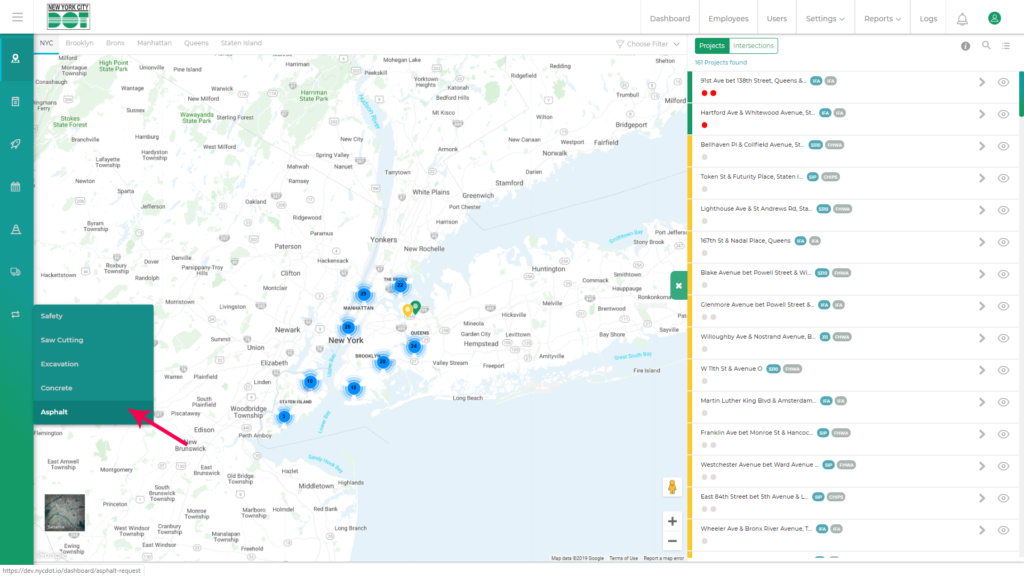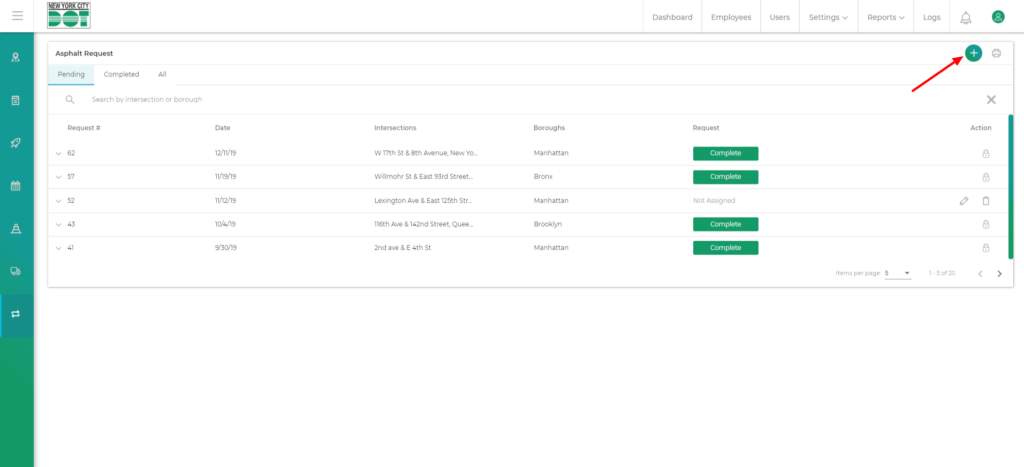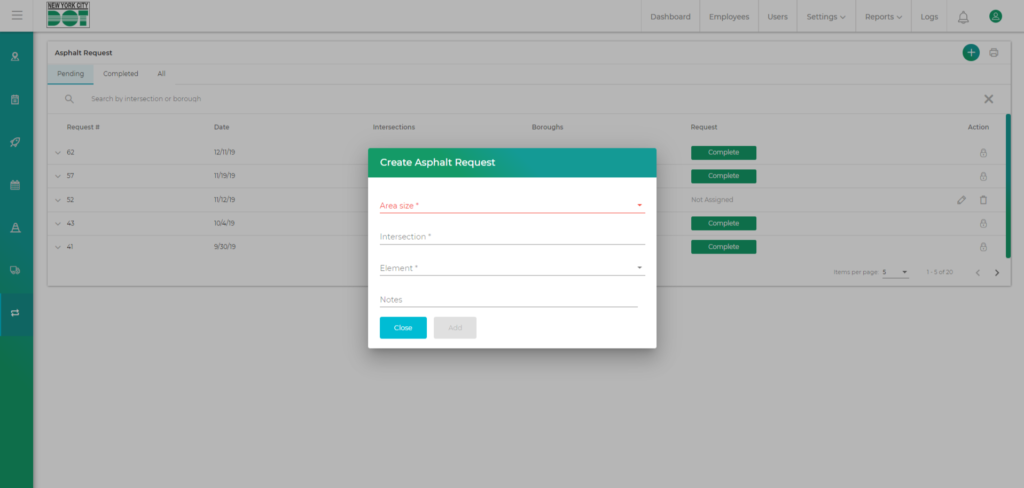Login to COM
- Go to https://com.nycdot.io
- Click on the blue-colored login button and follow the instructions.
Go to Requests
- Hover on the left menu and select Requests and then Asphalt. (See Figure 1)
- You will be taken to the Asphalt request management screen.
- On the request management screen, click on the top right circular green add icon. (See Figure 2)
- The ‘Add Asphalt Request’ pop up will appear. (See Figure 3)
- Select the area size, intersection, and elements on which the Asphalt work is to be performed.
- Click on the Add button to add the request.
- You will be able to view your created request under the pending tab.