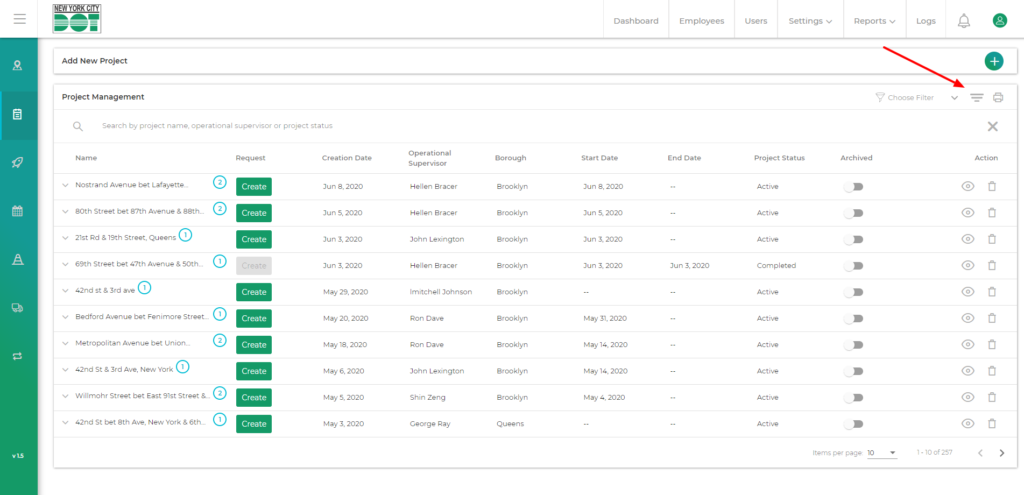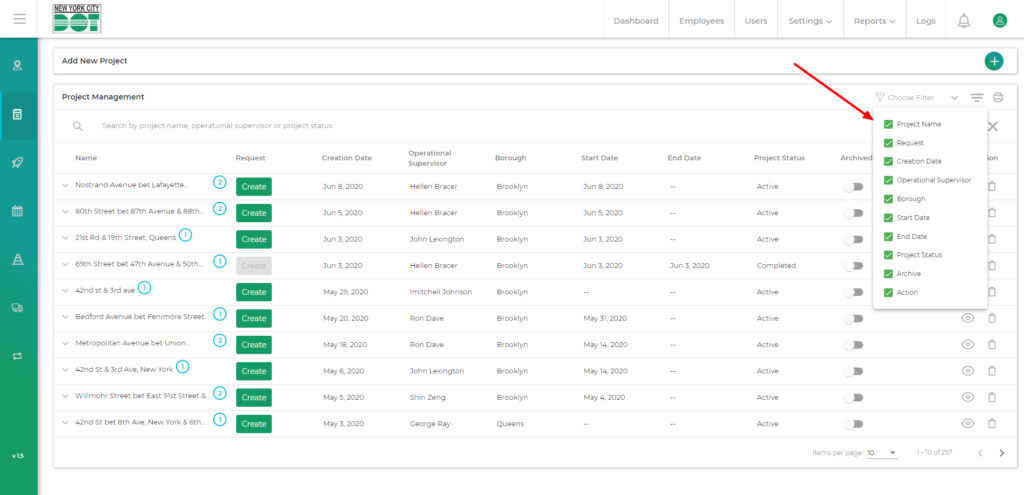Login to COM
- Go to https://com.nycdot.io
- Click on the blue-colored login button and follow the instructions.
Go to Projects
- Go to the top right-hand side of the screen.
- Click on the filter icon. (See figure 1)
- There are options that you will see which say the name of each column. (See figure 2)
- You can tick off each column according to whichever you want.
- The ones that you select will get vanished if you tick them off and will show up if you tick them on.