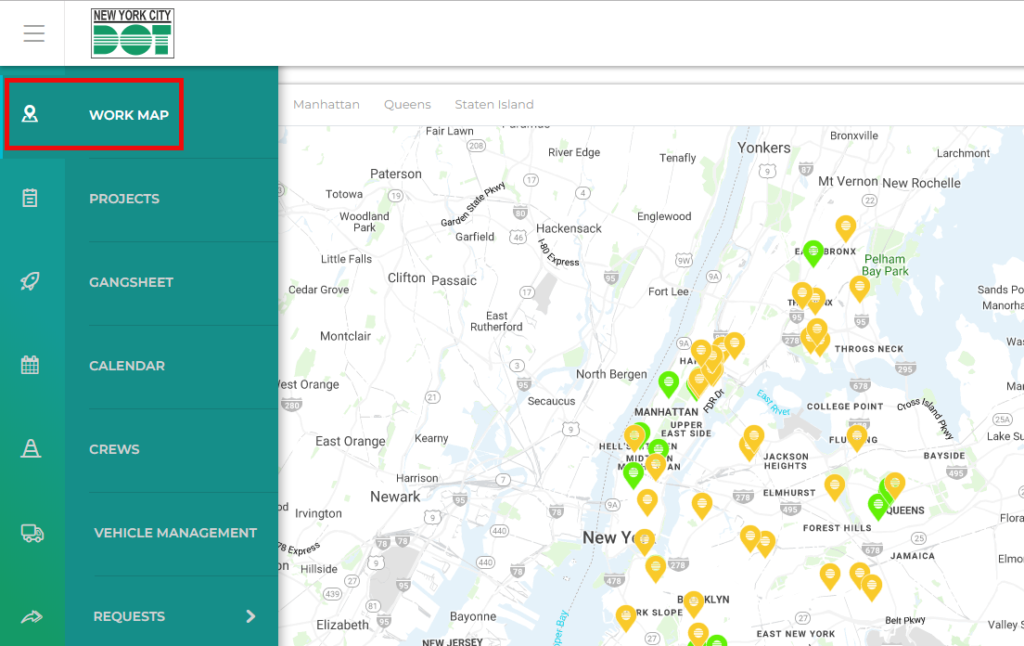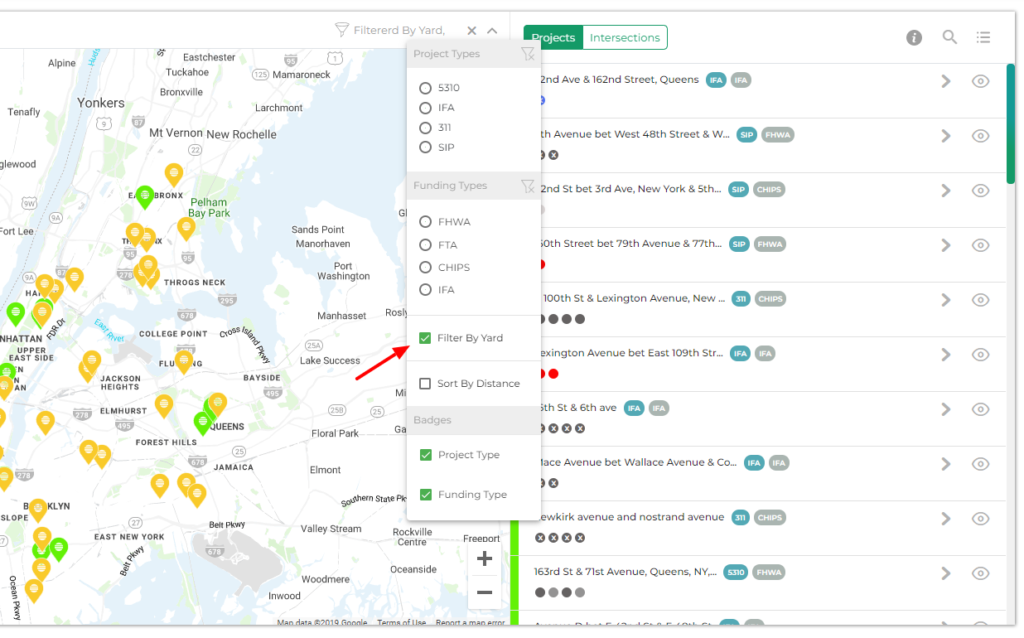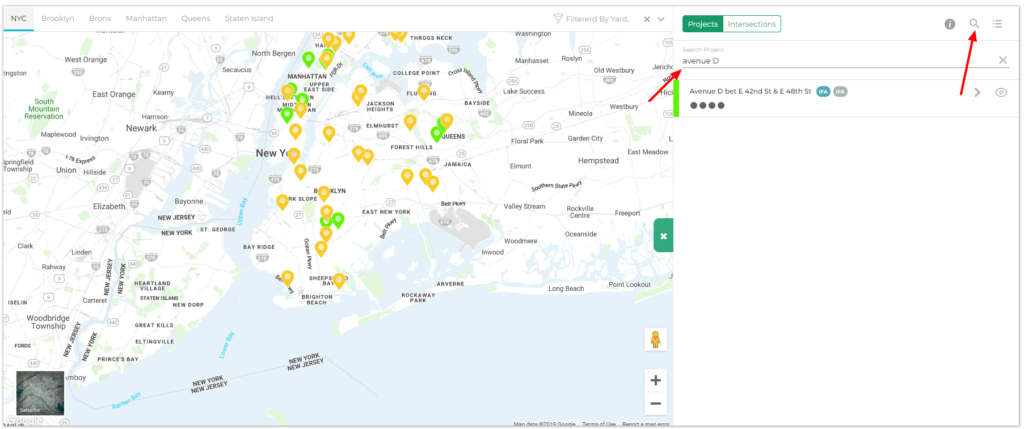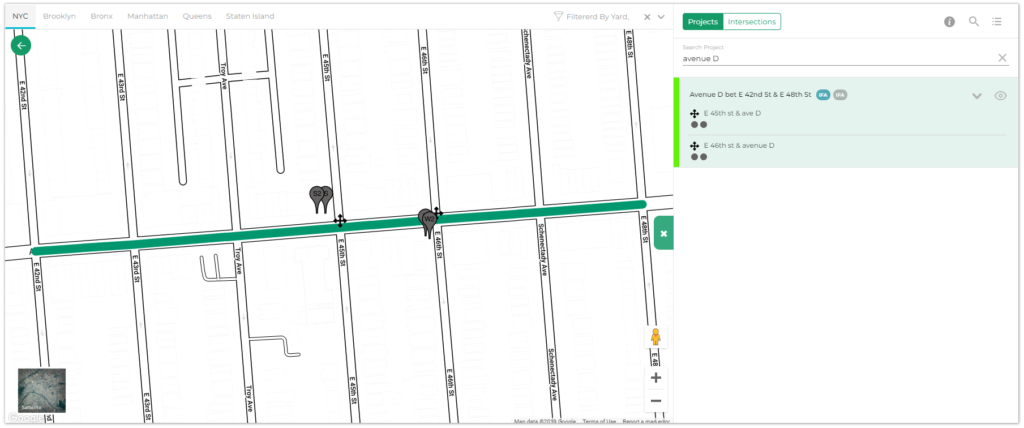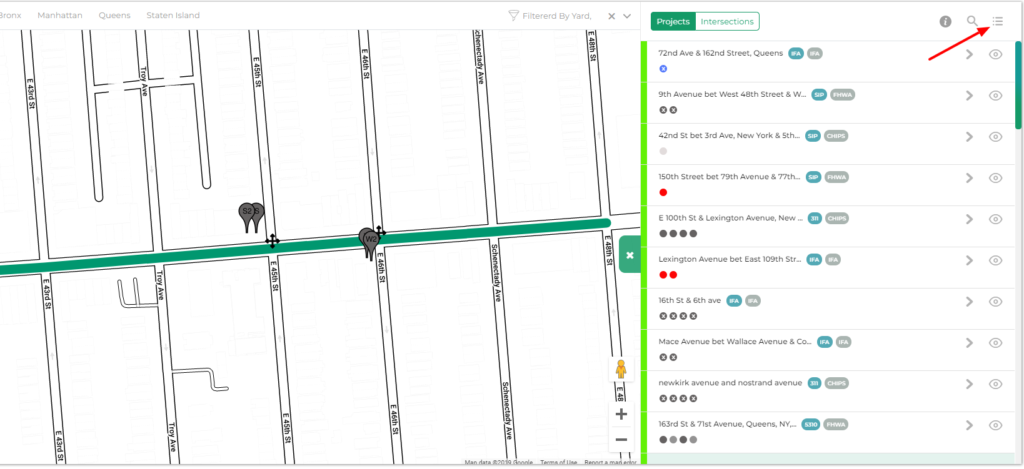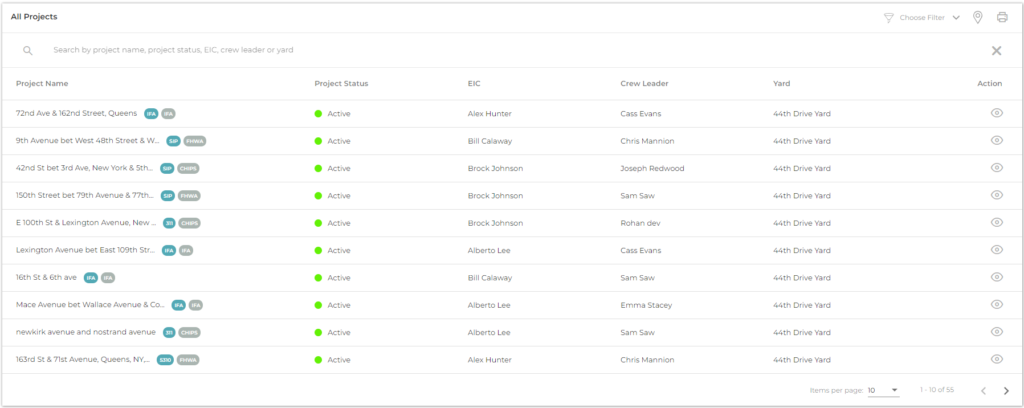Login to COM
- Go to https://com.nycdot.io
- Click on the blue-colored login button and follow the instructions.
Locate from Workmap
- Hover on the left menu and Select Workmap. (See Figure 1)
- On the Workmap screen, there is a “Choose Filter” option. Select “Filter by Yard” checkbox from there to filter the project list by the yard. (See Figure 2)
- Find the project on the right project list or click on the right top search icon to open the search tray. (See Figure 3)
- Type the name of the project you want to find.
- After the search result appears, click on the project name to open the project dropdown. You will be able to see the intersections and the related elements on the map. (See Figure 4)
- You can also locate a project by clicking on the list view icon, you will be taken to all projects view screen. (See Figure 5)
- You can also search the project name by typing the name of the project on the search bar. (See Figure 6)
- Click on the project name to view the project in read-only mode (not for admin, he will have both read and edit mode permissions.) (See Figure 7)
- You can also go to the project management screen and use the search bar to search for your desired project.