Release Notes ver 1.06
Project Costing Release
- Add Project Costing cron job to auto-calculate the costing for each project at mid-night.
- Add Actions Button to Project Profile screen
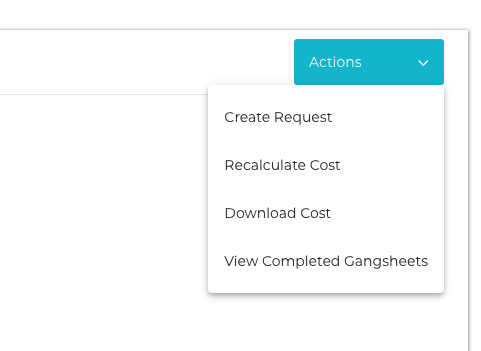
- Actions- Recalculate Cost: this action recalculates the project cost and sends the user the updated costing XL file to be downloaded.
- Actions- Download Cost: this action allows the user to download the project cost XL file which was calculated at midnight.
- Actions- View Completed Gangsheets: this action allows the user to view all completed gangsheets for the project.
- Add Base Rate to Setting -> Job Roles & Wages module. The Base Rate is used to determine the labor costs for project costing calculation.
- Overtime Rate in Setting -> Job Roles & Wages module was changed from a multiplier to an Hourly Rate.
- Fixed issue with Project Edit functionality.
