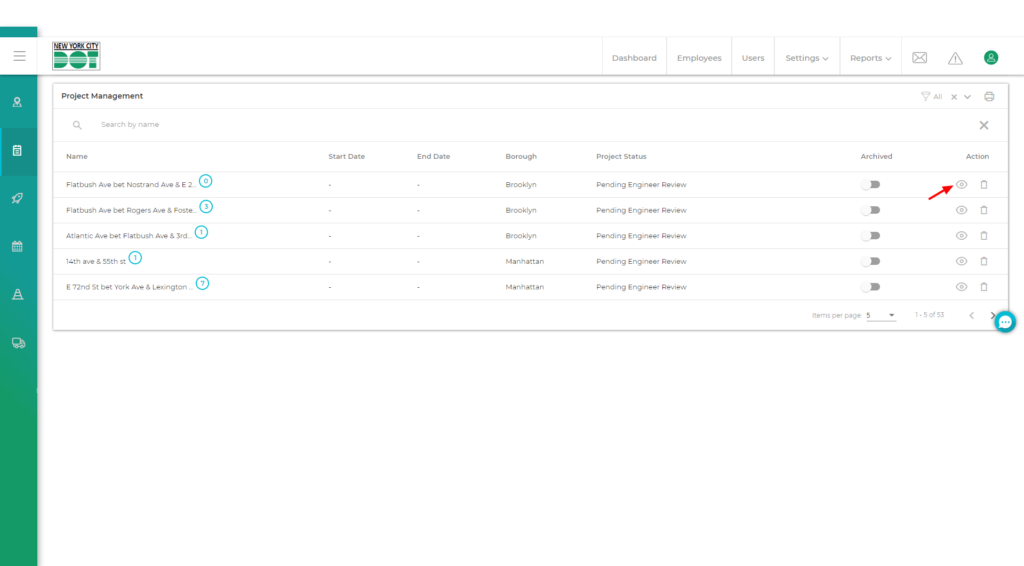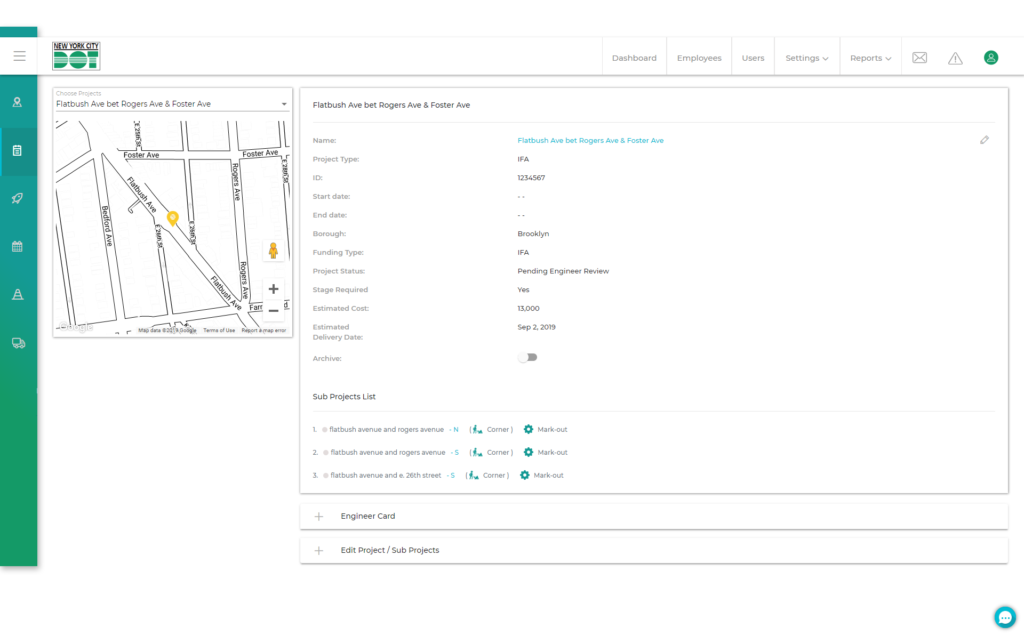Login to COM
- Go to https://com.nycdot.io
- Click on the blue-colored login button and follow the instructions.
After you add a new project, you can view the newly created project from the project management screen. To view how to create a project, click here.
Also, before you can view the project you will have to locate the desired project. To view hot to locate a project, click here.
Go to Projects
- Click the left menu and Select Projects.
- Under Project Management, go to the Action column. (See Figure 1)
- Click the eye icon to view that particular project. (See Figure 1)
- You will be redirected to the project profile screen, where you will be able to view all the details about that project. (See Figure 2)